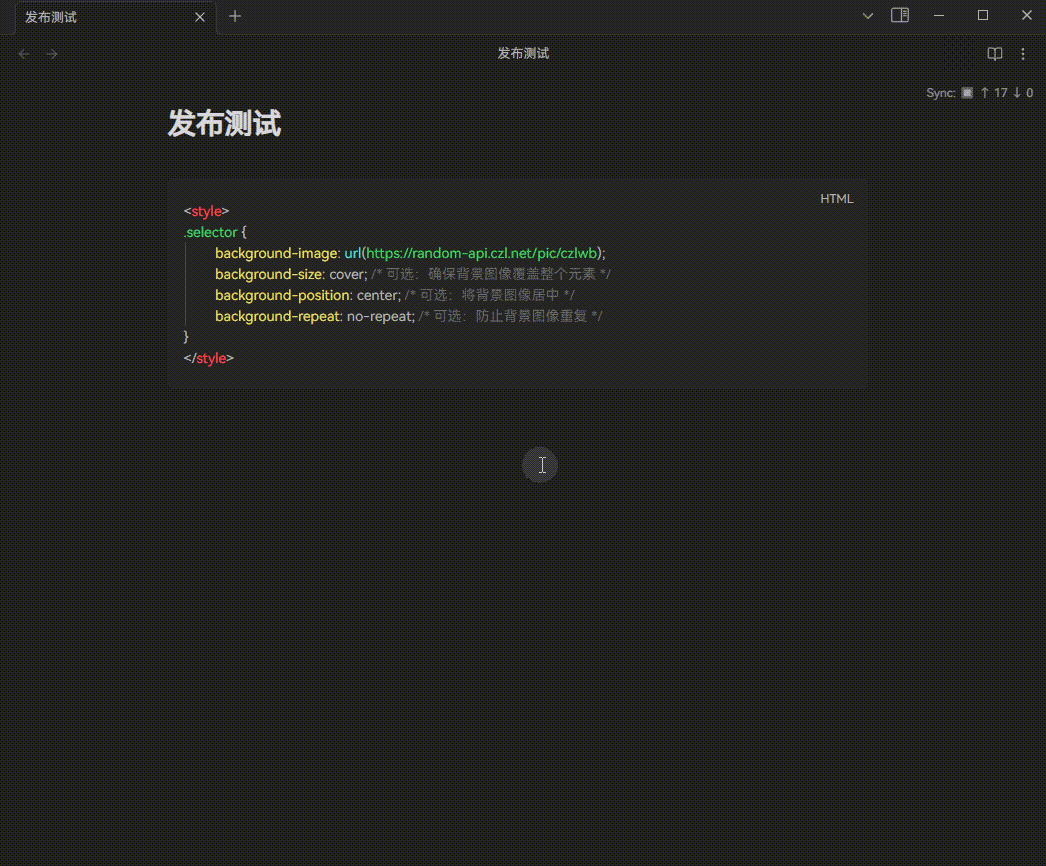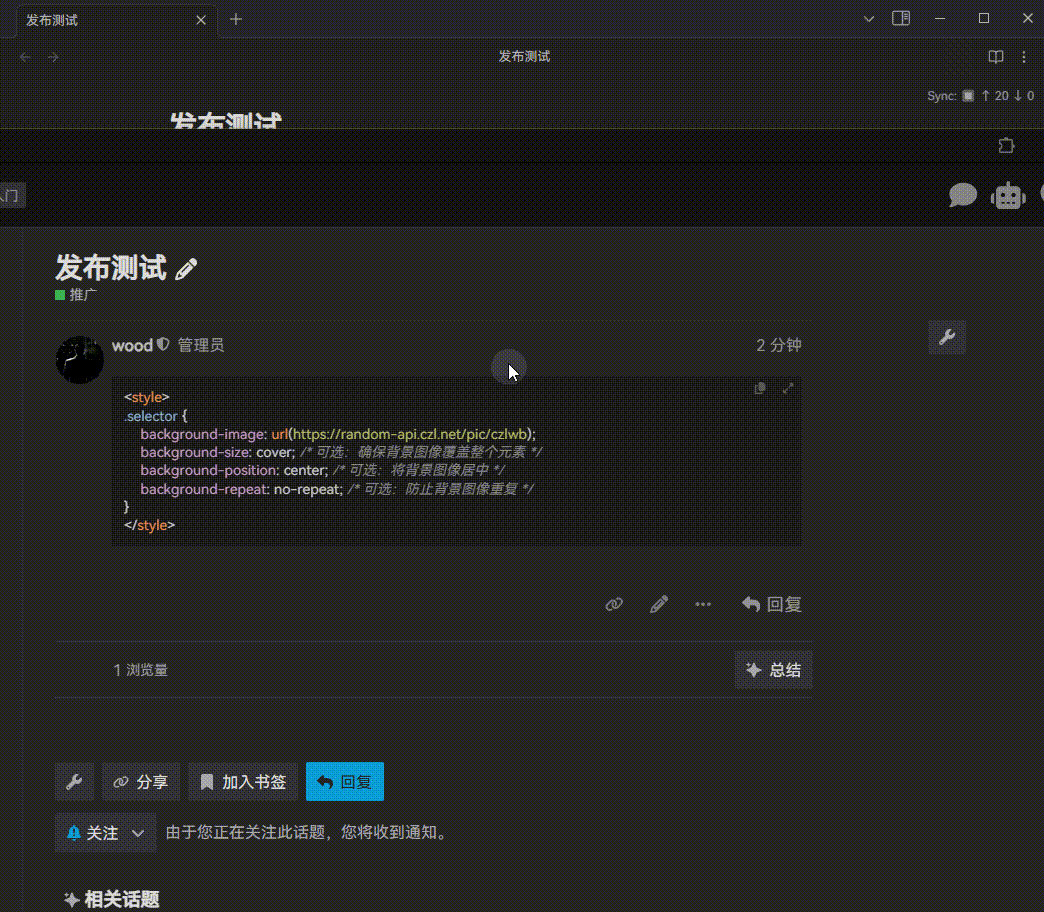mirror of
https://github.com/woodchen-ink/obsidian-publish-to-discourse.git
synced 2025-07-17 21:32:05 +08:00
Languages
TypeScript
82.8%
CSS
15.5%
JavaScript
1.7%