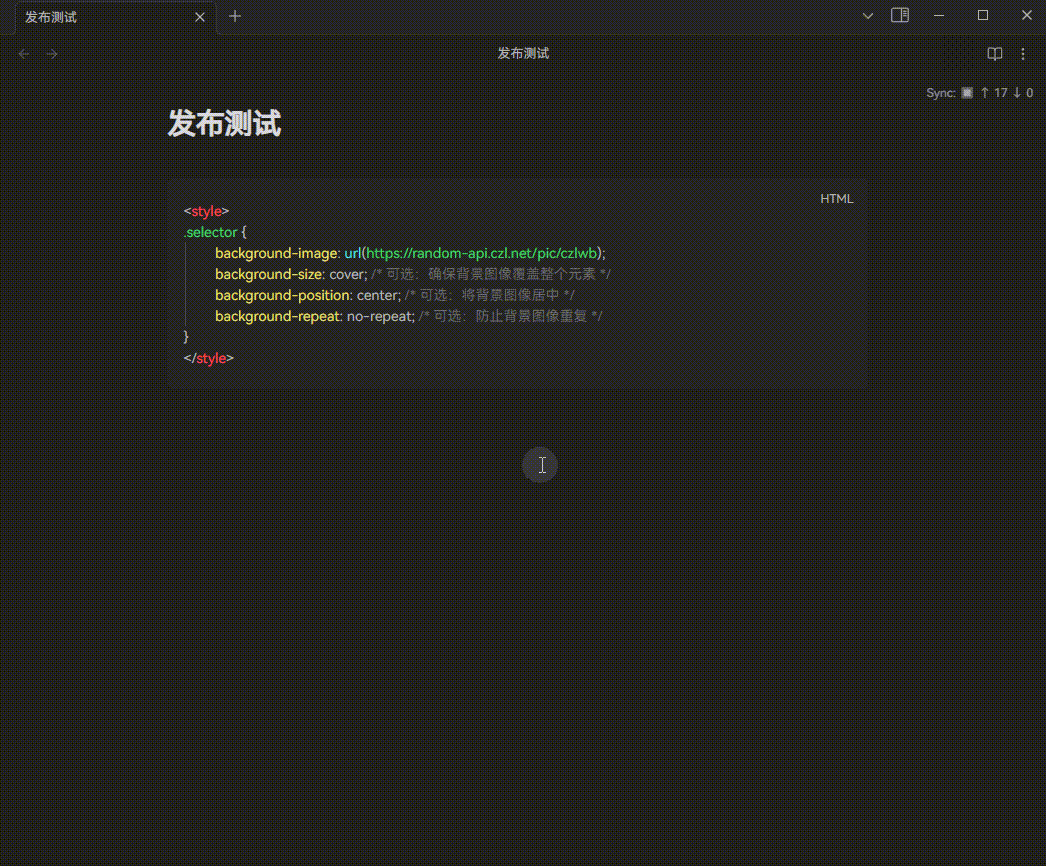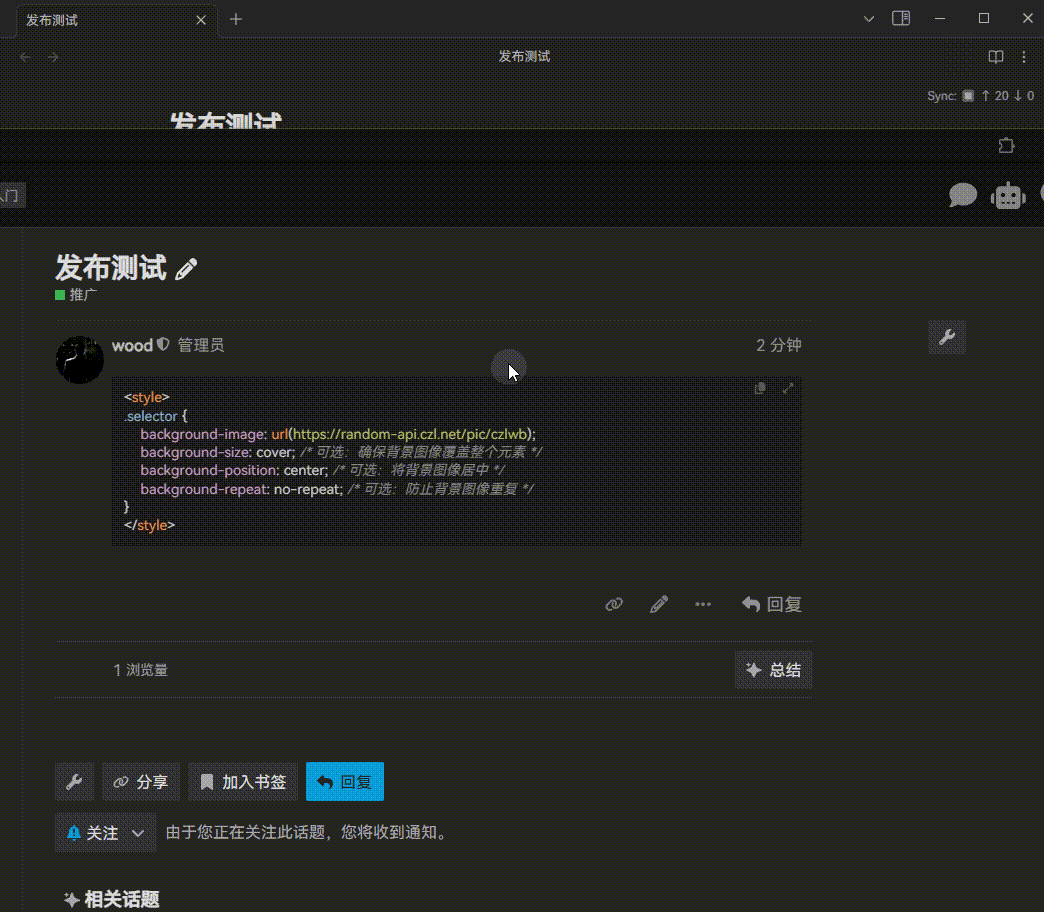mirror of
https://github.com/woodchen-ink/obsidian-publish-to-discourse.git
synced 2025-07-17 21:32:05 +08:00
- 在打开类别模态框前确保 activeFile 正确初始化 - 添加对未选择文件场景的错误处理 - 在类别选择模态框中增加 activeFile 存在性检查 - 提升插件在不同文件选择状态下的健壮性
Publish to Discourse
配置key
下载插件, 在设置页面添加"论坛地址", "API密钥(需要管理员创建)", "用户名".
发布帖子
在文档页面的右上角, 展开菜单, 选择"发布到discourse", 选择类别即可.
在发布帖子成功后, 会在笔记属性里添加一个"discourse_post_id"属性, 用于更新帖子.
更新帖子
在文档页面的右上角, 展开菜单, 选择"发布到discourse", 点击更新即可.
更新的前提是帖子本身是通过obsidian发布的.
在discourse中打开
在笔记页面, 使用(Ctrl/Cmd + P)打开discourse的帖子.
当然, 我可以帮你优化这段表达, 并提供中英文对照版本。以下是优化后的内容:
赞助 / Sponsorship
如果这个插件对你有帮助, 欢迎请我喝杯咖啡。当然, 只要使用就是对我最大的支持。
If this plugin has been helpful to you, feel free to buy me a coffee. Of course, using it is the greatest support you can give me.
链接 / Link: https://wise.com/pay/business/czlltd
Languages
TypeScript
82.8%
CSS
15.5%
JavaScript
1.7%